Aliases
In the Main Objects section of the Navigation menu is also available the group of Alias functionalities, which concern relation among codes referring to the same samples, for example codes from ENA or NCBI databases for samples that have been imported into Cohesive.
Alias User Interface
The Alias page lists (in the integrated table), the system's codes and any further corresponding ID (like original codes before import) in the "ID" column.
Alias entries benefit of all functionalities available for Samples.
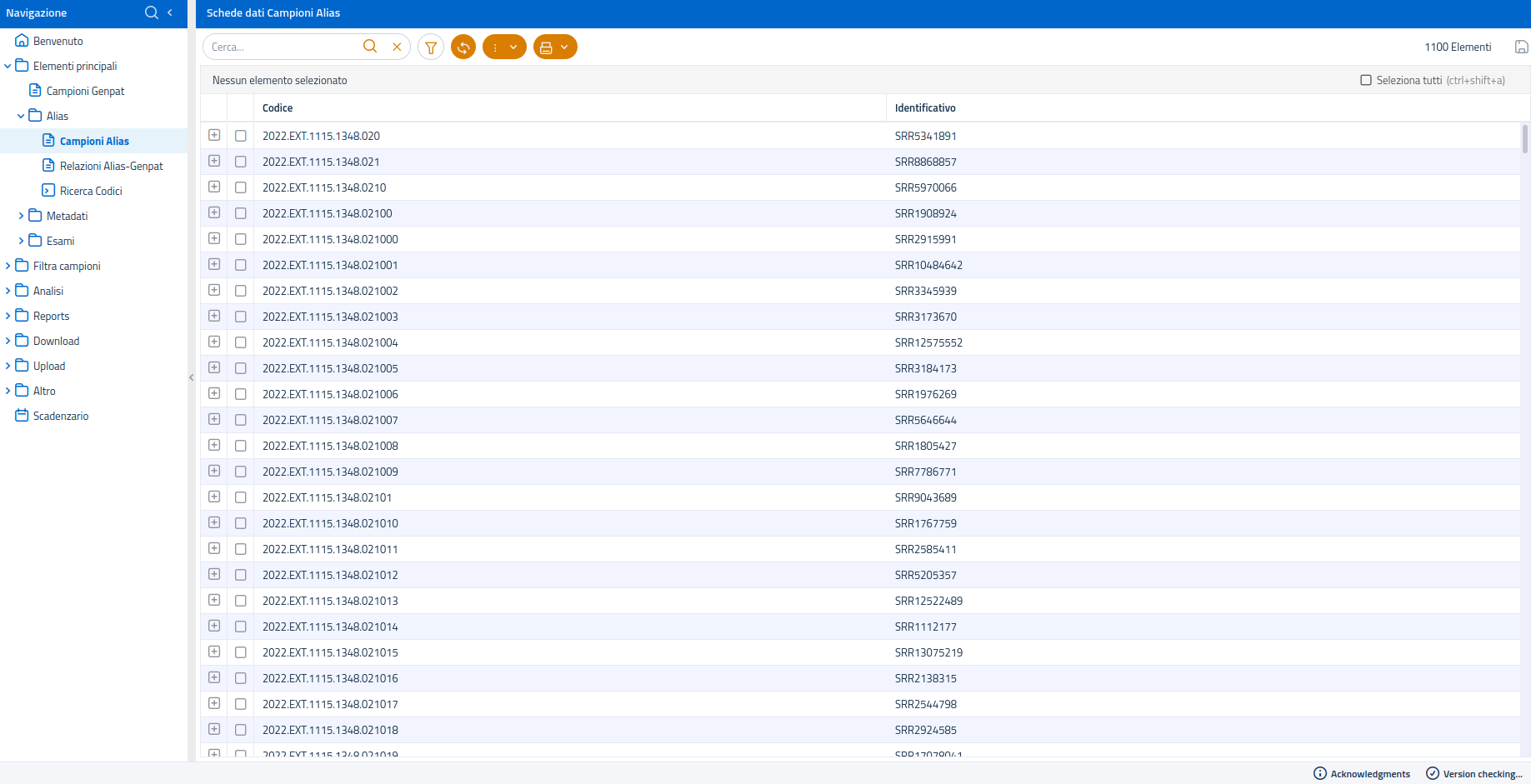
Available columns for Aliases include only those of alternative IDs and other metadata, so they are inferior in number, if compared to those of the Samples page.
Alias Relations
The Alias Relations page lists all relations of IDs, together with a description field to allow users to know a sample's origin and track its import into the platoform.
All table features are available in this page.

Search Codes
The Search Codes page gives access to custom searches for one or more samples. Search results can be thinned out using metadata filters.
It's also possible to export a report as pdf o csv file.
Note: when exporting the report, the downloaded file will have the same columns visualized in the search page.

