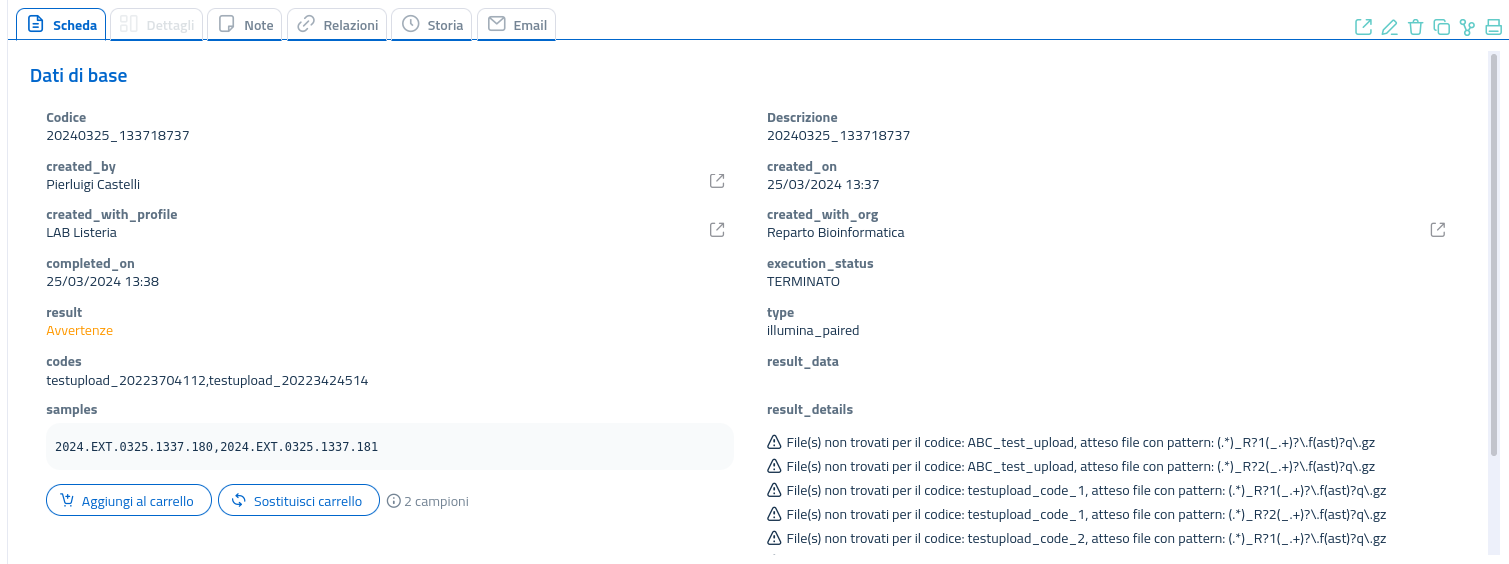Check upload
The "Check upload" page (Upload > Check upload from the Navigation Menu) hosts the user's upload history.
All elements in the Check upload table can be interacted with in the same way as for all other Cohesive tables.
Uploads can conclude with 3 possible exit statuses: Success, Failure or Warnings.
Success
The exit status is "success" when all submitted files caricati fit the corresponding metadata. When the upload exits with "success" the uploaded sample(s) metadata cards are removed from the "Prepare upload" page and paired to the corresponding files.
Cards of successful uploads bear the sequnces' newly generated internal IDs (field "samples") and their orignal che IDs (field "codes"). Both fields carry the "Add to Cart" button.
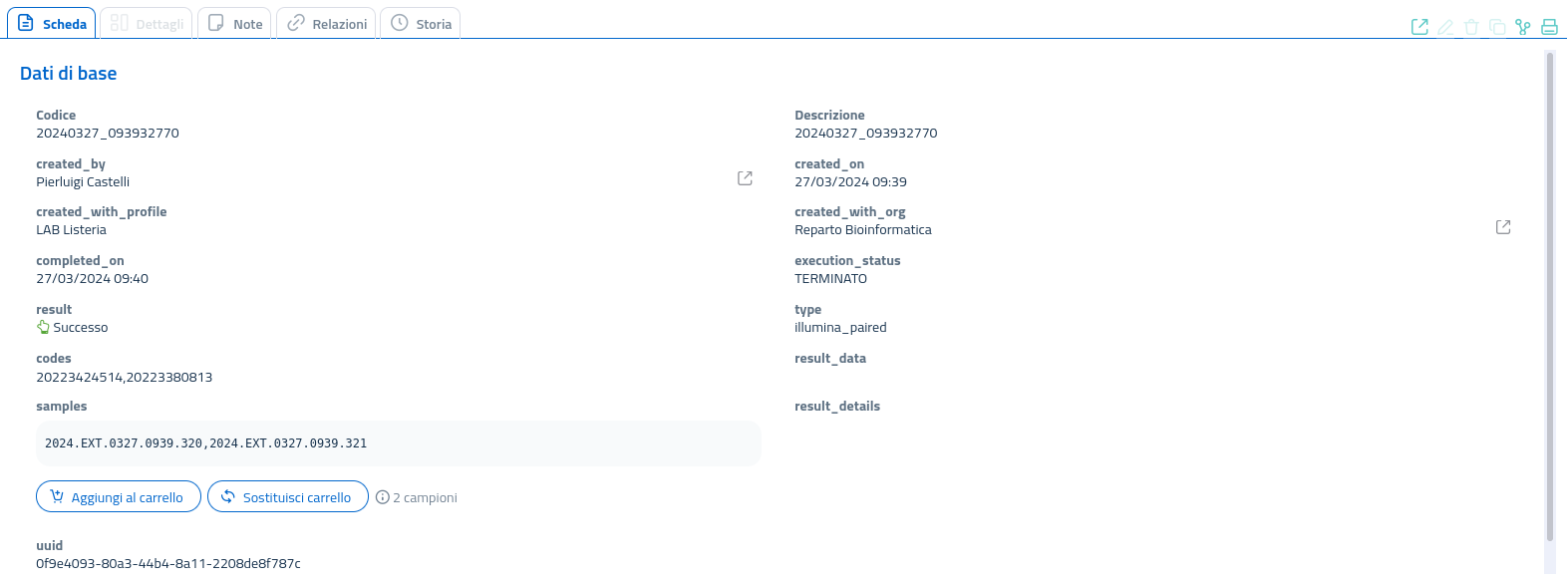
Failure
The exit status is "failure" when all of the submitted files raise an error. When an upload fails, metadata cards are not removed from the Prepare upload page, so that they remain available for revision (as shown in this video).
The card of a failed upload gives information regarding the failure cause(s), listed in the "result_details" field. In the image below, for example, the process execution failed because the names of all files were either wrong or not corresponding to those listed in the validated metadata:
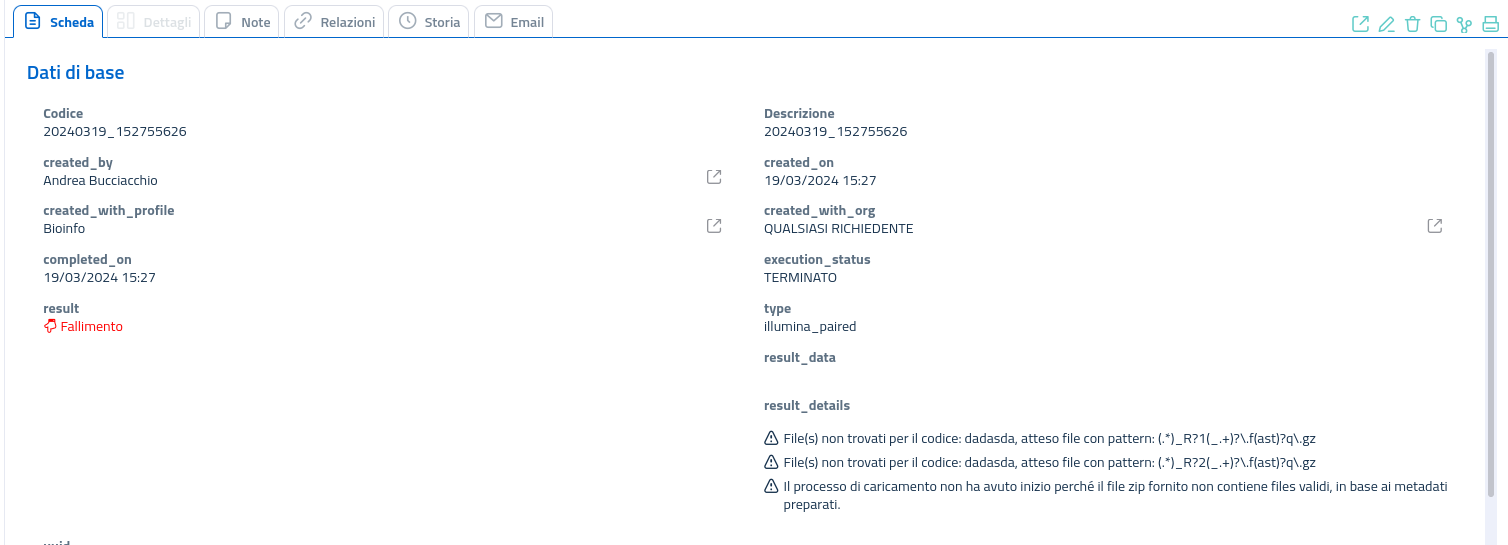
Warnings
Uploads fail only if all submitted files raise errors: if even just one file is valid, it will be uploaded and the exit status of the process will be "warnings".
Cards of uploads with "warnings" exit status list codes of samples that were successfully uploaded (which can be added to the Cart), but also error reports for failed uploads (field "result_details"). Only cards corresponding to metadata of successfully uploaded samples are paired to the new accession numbers and removed from the Prepare upload page's table, while all others are qued for manual revision or deletion.
In the image below, some files in the uploaded zip archive had invalid filenames, while 2 files were valid. The 2 valid files were uploaded, the others generated warning messages.